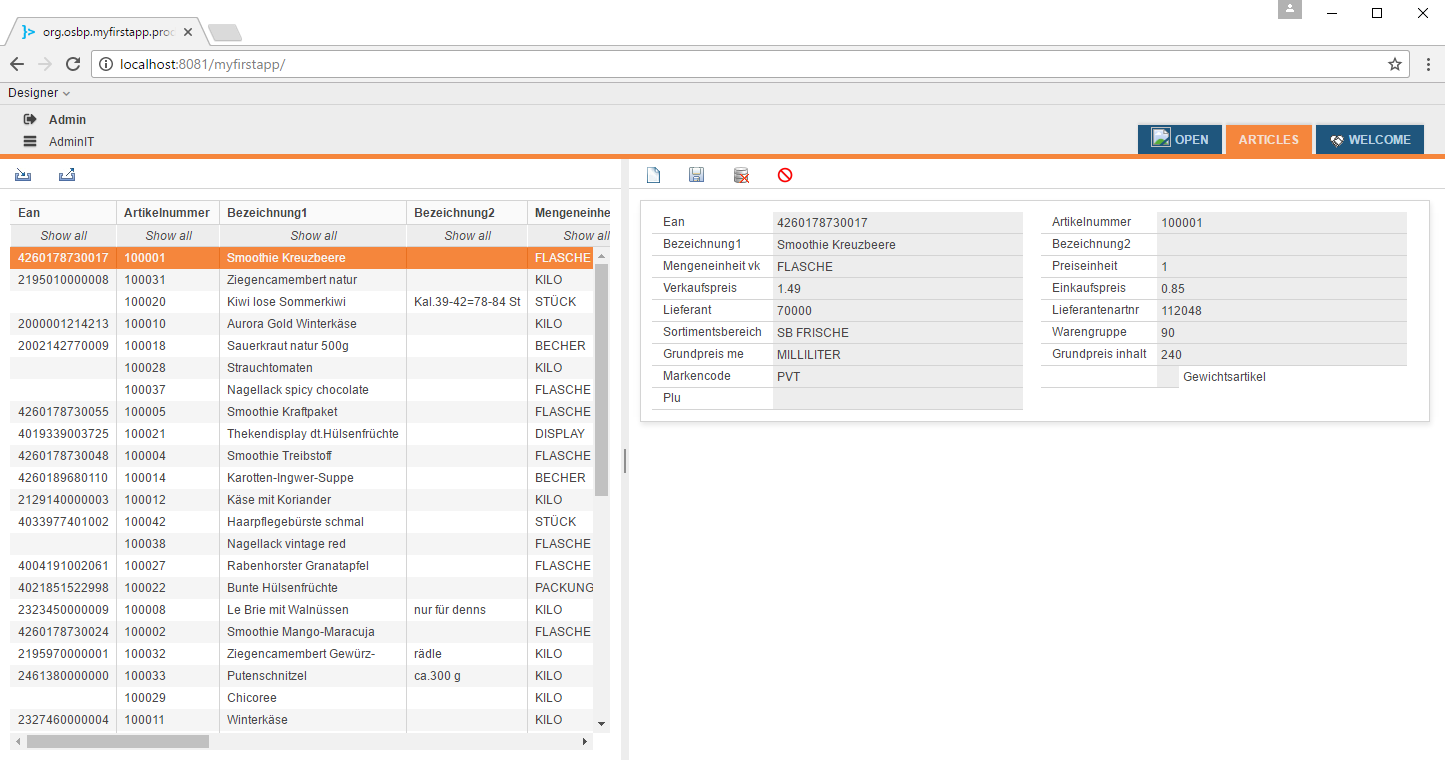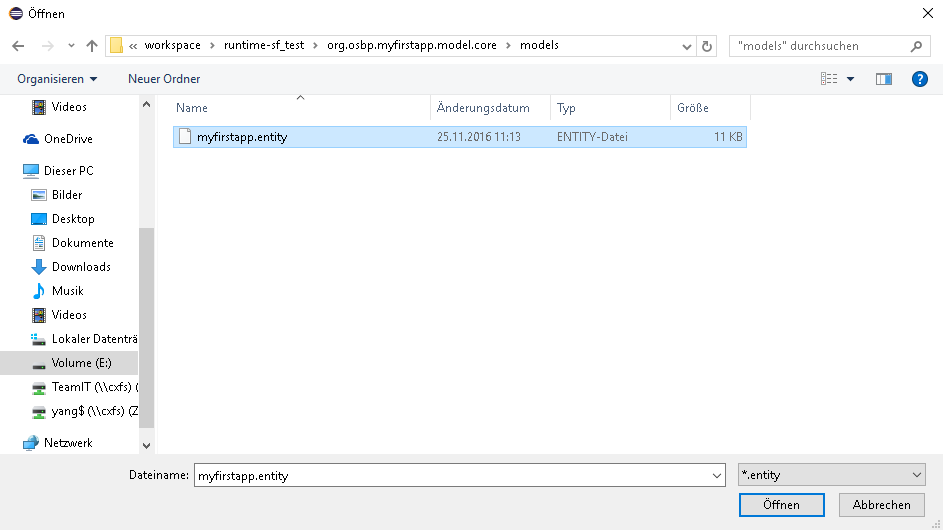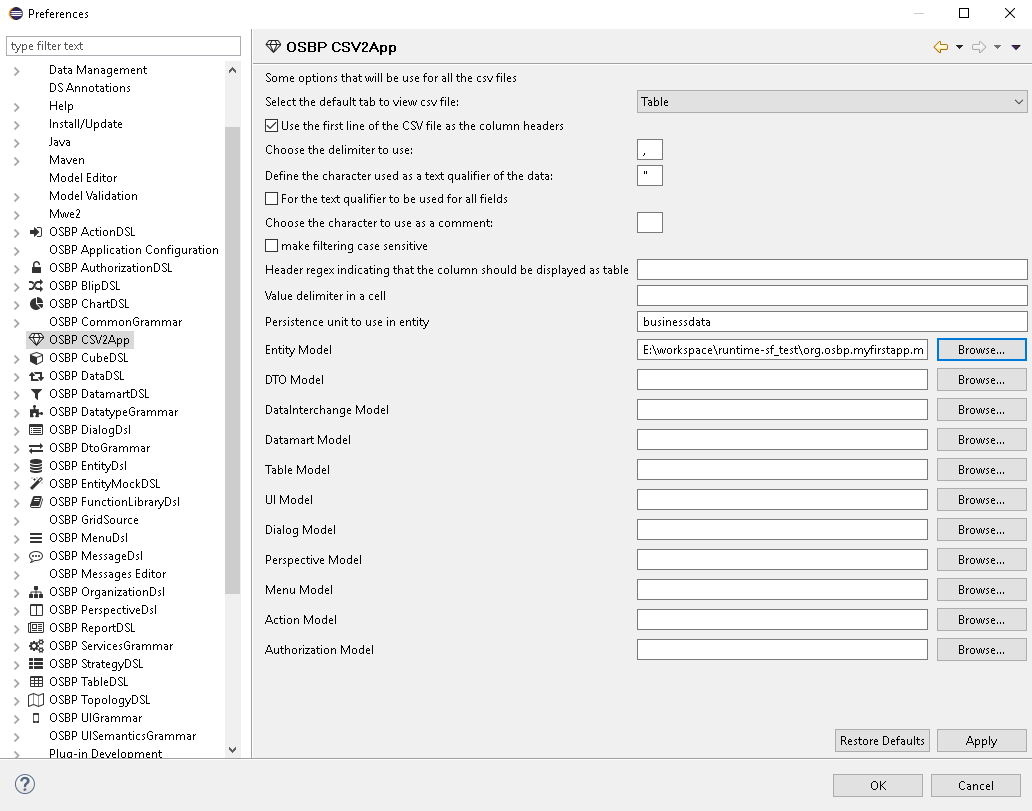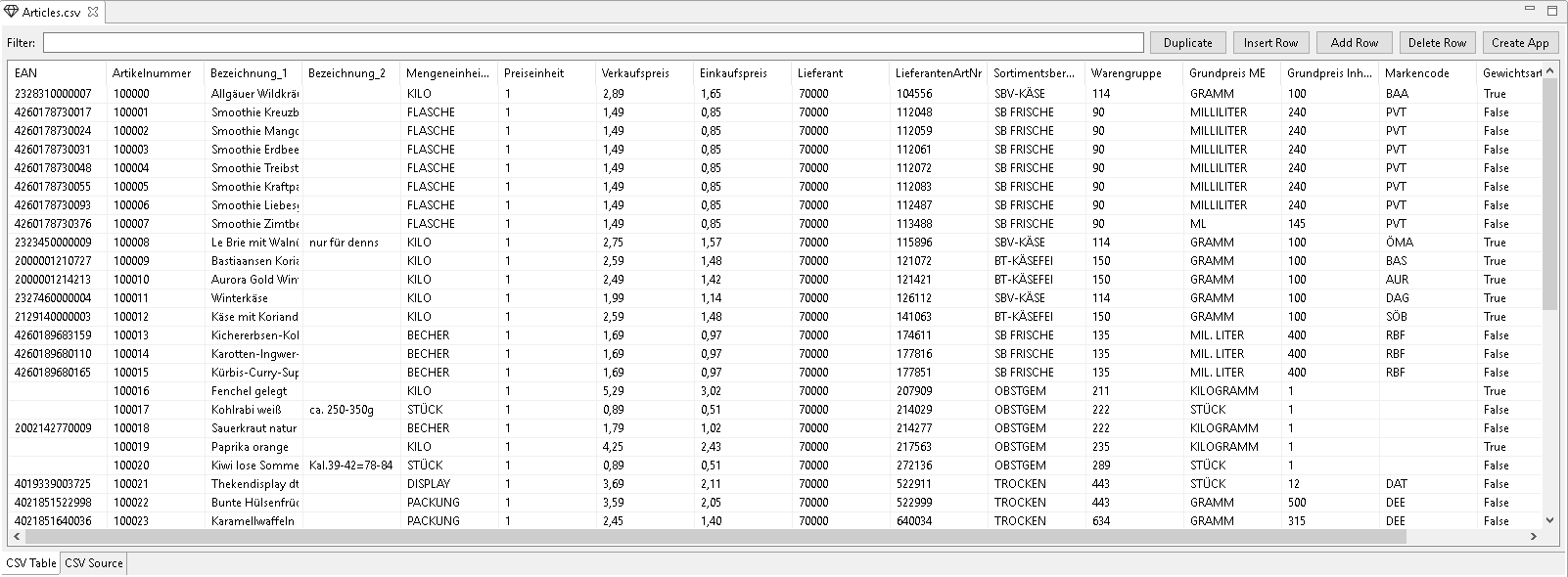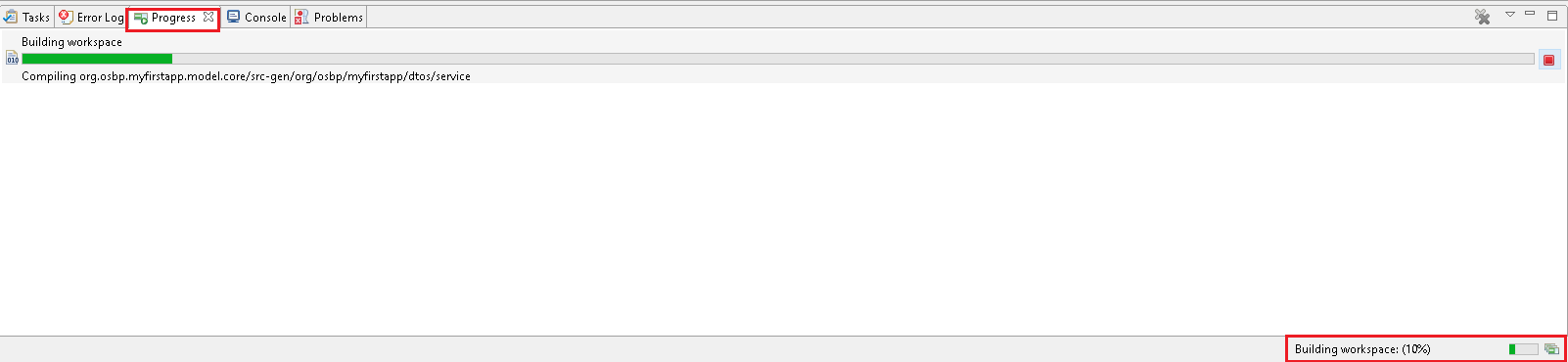App up in 5 minutes
Contents
General information
Abstract
App up in 5 minutes is a tool-app for OSBP applications. It creates all models necessary for an OSBP app to
- import a CSV file into a database
- generate a complete application to process this data
- export the modified data back into a CSV file.
This is the introduction to this app.
Copyright Notice
All rights are reserved by Compex Systemhaus GmbH. In particular, duplications, translations, microfilming, saving and processing in electronic systems are protected by copyright. Use of this manual is only authorized with the permission of Compex Systemhaus GmbH. Infringements of the law shall be punished in accordance with civil and penal laws. We have taken utmost care in putting together texts and images. Nevertheless, the possibility of errors cannot be completely ruled out. The Figures and information in this manual are only given as approximations unless expressly indicated as binding. Amendments to the manual due to amendments to the standard software remain reserved. Please note that the latest amendments to the manual can be accessed through our helpdesk at any time. The contractually agreed regulations of the licensing and maintenance of the standard software shall apply with regard to liability for any errors in the documentation. Guarantees, particularly guarantees of quality or durability can only be assumed for the manual insofar as its quality or durability are expressly stipulated as guaranteed. If you would like to make a suggestion, the Compex Team would be very pleased to hear from you.
(c) 2016-2026 Compex Systemhaus GmbH
License information
The OS.bee Software Factory is distributed under a commercial license.
The product itself is based on the OSBP Software Factory which is an "Eclipse Project". In addition, the software depends on several other open source projects, and the entire list of licenses used can be found here.
OSBP applications
The OSBP application MyFristApp should be already generated before starting this app. You can find the introduction here.
CSV file
At least one CSV file needs to be prepared for the model expansion and data import. We use Articles.csv as the example. Please remember where you've saved this file, it will be used to create the models and import the data.
EAN;Artikelnummer;Bezeichnung_1;Bezeichnung_2;Mengeneinheit VK;Preiseinheit;Verkaufspreis;Einkaufspreis;Lieferant;LieferantenArtNr;Sortimentsbereich;Warengruppe;Grundpreis ME;Grundpreis Inhalt;Markencode;Gewichtsartikel;PLU 2328310000007;100000;Allgäuer Wildkräuterkäse;;KILO;1;2,89;1,65;70000;104556;SBV-KÄSE;114;GRAMM;100;BAA;True; 4260178730017;100001;Smoothie Kreuzbeere; ;FLASCHE;1;1,49;0,85;70000;112048;SB FRISCHE;90;MILLILITER;240;PVT;False; 4260178730024;100002;Smoothie Mango-Maracuja; ;FLASCHE;1;1,49;0,85;70000;112059;SB FRISCHE;90;MILLILITER;240;PVT;False; 4260178730031;100003;Smoothie Erdbeer-Banane; ;FLASCHE;1;1,49;0,85;70000;112061;SB FRISCHE;90;MILLILITER;240;PVT;False; 4260178730048;100004;Smoothie Treibstoff; ;FLASCHE;1;1,49;0,85;70000;112072;SB FRISCHE;90;MILLILITER;240;PVT;False; 4260178730055;100005;Smoothie Kraftpaket; ;FLASCHE;1;1,49;0,85;70000;112083;SB FRISCHE;90;MILLILITER;240;PVT;False; 4260178730093;100006;Smoothie Liebesgruß; ;FLASCHE;1;1,49;0,85;70000;112487;SB FRISCHE;90;MILLILITER;240;PVT;False; 4260178730376;100007;Smoothie Zimtbeerchen; ;FLASCHE;1;1,49;0,85;70000;113488;SB FRISCHE;90;ML;145;PVT;False; 2323450000009;100008;Le Brie mit Walnüssen;nur für denns;KILO;1;2,75;1,57;70000;115896;SBV-KÄSE;114;GRAMM;100;ÖMA;True; 2000001210727;100009;Bastiaansen Koriander;;KILO;1;2,59;1,48;70000;121072;BT-KÄSEFEI;150;GRAMM;100;BAS;True; 2000001214213;100010;Aurora Gold Winterkäse;;KILO;1;2,49;1,42;70000;121421;BT-KÄSEFEI;150;GRAMM;100;AUR;True; 2327460000004;100011;Winterkäse;;KILO;1;1,99;1,14;70000;126112;SBV-KÄSE;114;GRAMM;100;DAG;True; 2129140000003;100012;Käse mit Koriander;;KILO;1;2,59;1,48;70000;141063;BT-KÄSEFEI;150;GRAMM;100;SÖB;True; 4260189683159;100013;Kichererbsen-Kokos-Suppe;;BECHER;1;1,69;0,97;70000;174611;SB FRISCHE;135;MIL. LITER;400;RBF;False; 4260189680110;100014;Karotten-Ingwer-Suppe;;BECHER;1;1,69;0,97;70000;177816;SB FRISCHE;135;MIL. LITER;400;RBF;False; 4260189680165;100015;Kürbis-Curry-Suppe;;BECHER;1;1,69;0,97;70000;177851;SB FRISCHE;135;MIL. LITER;400;RBF;False; ;100016;Fenchel gelegt;;KILO;1;5,29;3,02;70000;207909;OBSTGEM;211;KILOGRAMM;1;;True;3271 ;100017;Kohlrabi weiß;ca. 250-350g;STÜCK;1;0,89;0,51;70000;214029;OBSTGEM;222;STÜCK;1;;False;3385 2002142770009;100018;Sauerkraut natur 500g;;BECHER;1;1,79;1,02;70000;214277;OBSTGEM;222;KILOGRAMM;1;;False;3398 ;100019;Paprika orange;;KILO;1;4,25;2,43;70000;217563;OBSTGEM;235;KILOGRAMM;1;;True;3551 ;100020;Kiwi lose Sommerkiwi;Kal.39-42=78-84 St;STÜCK;1;0,89;0,51;70000;272136;OBSTGEM;289;STÜCK;1;;False;3901 4019339003725;100021;Thekendisplay dt.Hülsenfrüchte;;DISPLAY;1;3,69;2,11;70000;522911;TROCKEN;443;STÜCK;12;DAT;False; 4021851522998;100022;Bunte Hülsenfrüchte;;PACKUNG;1;3,59;2,05;70000;522999;TROCKEN;443;GRAMM;500;DEE;False; 4021851640036;100023;Karamellwaffeln;;PACKUNG;1;2,45;1,40;70000;640034;TROCKEN;634;GRAMM;315;DEE;False; 4012852001551;100024;Lammsbräu Dunkle Weiße;;FLASCHE;1;1,79;1,02;70000;670059;GETR/TABAK;666;LITER;1;NEU;False; 4012852001605;100025;Lammsbräu Schankbier;;FLASCHE;1;1,79;1,02;70000;670083;GETR/TABAK;666;LITER;1;NEU;False; 4004191001019;100026;Roter Rabenhorster;;FLASCHE;1;2,49;1,42;70000;715228;GETR/TABAK;680;LITER;1;RBT;False; 4004191002061;100027;Rabenhorster Granatapfel;;FLASCHE;1;2,49;1,42;70000;715239;GETR/TABAK;680;LITER;1;RBT;False; ;100028;Strauchtomaten;;KILO;1;3,99;2,28;74300;1275;OBSTGEM;235;KILOGRAMM;1;ÖFI;True;3539 ;100029;Chicoree;;KILO;1;2,49;1,42;74300;1321;OBSTGEM;206;KILOGRAMM;1;ÖFI;True;3340 2137550000001;100030;Ziegencamembert natur;;KILO;1;2,59;1,48;202104;11000;BT-KÄSEFEI;150;GRAMM;100;KÄL;True; 2195010000008;100031;Ziegencamembert natur;;KILO;1;2,59;1,48;202104;11000;BT-KÄSEFEI;150;GRAMM;100;KÄL;True; 2195970000001;100032;Ziegencamembert Gewürz-;rädle;KILO;1;2,59;1,48;202104;11001;SB FRISCHE;104;GRAMM;100;KÄL;True; 2461380000000;100033;Putenschnitzel;ca.300 g;KILO;1;9,89;5,65;202195;6138;SB FLEISCH;121;GRAMM;100;ALM;True; 2023074031129;100034;Rabenhorst Weizengras;;FLASCHE;1;2,49;1,42;202307;403112;GETR/TABAK;680;LITER;1;RBN;False; ;100035;Nagellack sharp rosé;;FLASCHE;1;3,15;1,80;202515;40194;KOSMETIK;795;MILLILITER;9;BEN;False; ;100036;Nagellack delicious viole;;FLASCHE;1;3,15;1,80;202515;40195;KOSMETIK;795;MILLILITER;9;BEN;False; ;100037;Nagellack spicy chocolate;;FLASCHE;1;3,15;1,80;202515;40196;KOSMETIK;795;MILLILITER;9;BEN;False; ;100038;Nagellack vintage red;;FLASCHE;1;3,15;1,80;202515;40197;KOSMETIK;795;MILLILITER;9;BEN;False; ;100039;Nagellack wild orchid;;FLASCHE;1;3,15;1,80;202515;40198;KOSMETIK;795;MILLILITER;9;BEN;False; 4033977402009;100040;Haarpflegebürste,oval;;STÜCK;1;14,90;8,51;202515;48210;KOSMETIK;764;STÜCK;1;KKA;False; 4033977403006;100041;Haarpflegebürste,ergon;;STÜCK;1;14,90;8,51;202515;48211;KOSMETIK;764;STÜCK;1;KKA;False; 4033977401002;100042;Haarpflegebürste schmal;;STÜCK;1;14,90;8,51;202515;48356;KOSMETIK;764;STÜCK;1;KKA;False;
App up in 5 minutes
Preparation
Before starting the app, we need to do the following steps in Eclipse:
- Change the
Text file encodingto UTF-8 in Preferences -> General -> Workspace. Click Apply.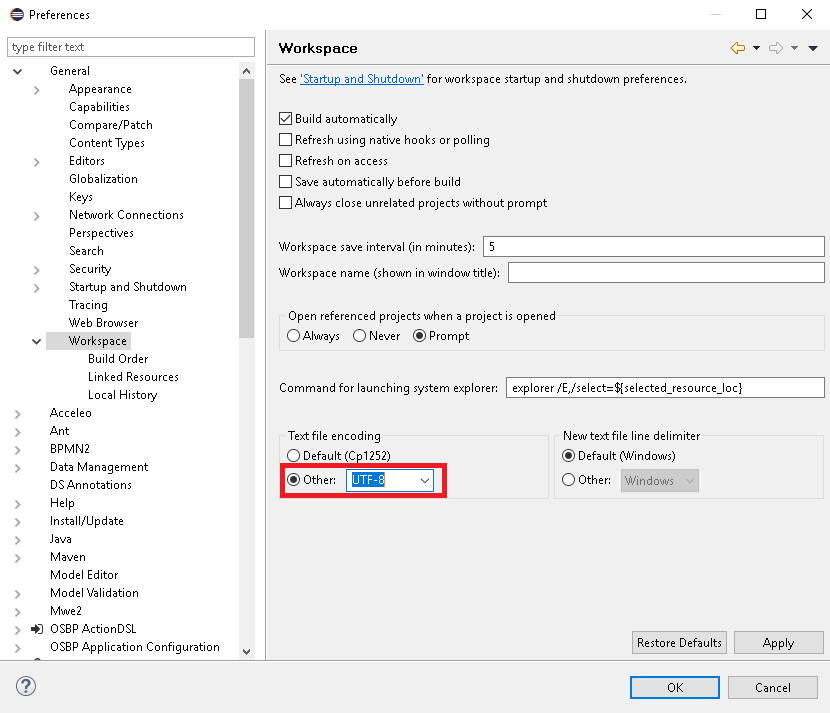
- Change the
Product Configurationfromworkspaceto the OSBP Project which you want to use, in this caseorg.osbp.myfirstapp.product, in Preferences -> OSBP Application Configuration. Please notice that it will not be saved, please do this step every time when you reopen Preferences.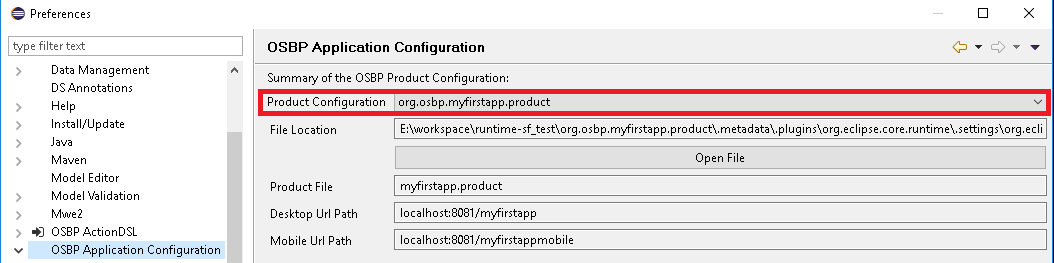
- From Preferences -> OSBP Application Configuration -> PersistenceUnits, copy the Persistence Unit name in which your CSV file will be used, in this case
businessdata.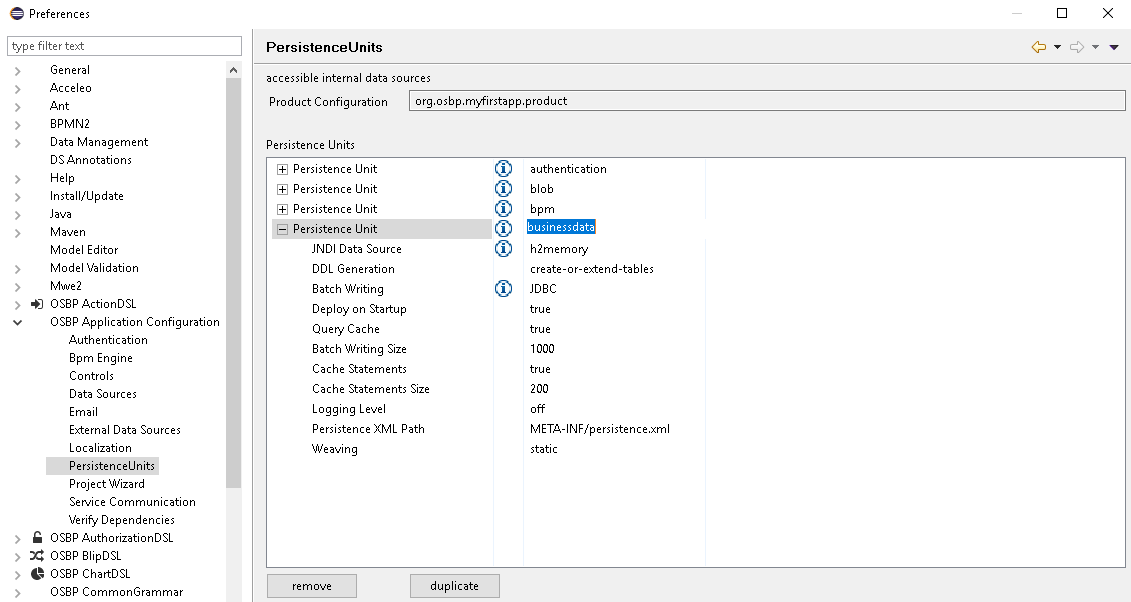
Paste to fieldPersistence unit to use in entityin Preferences -> OSBP CSV2APP.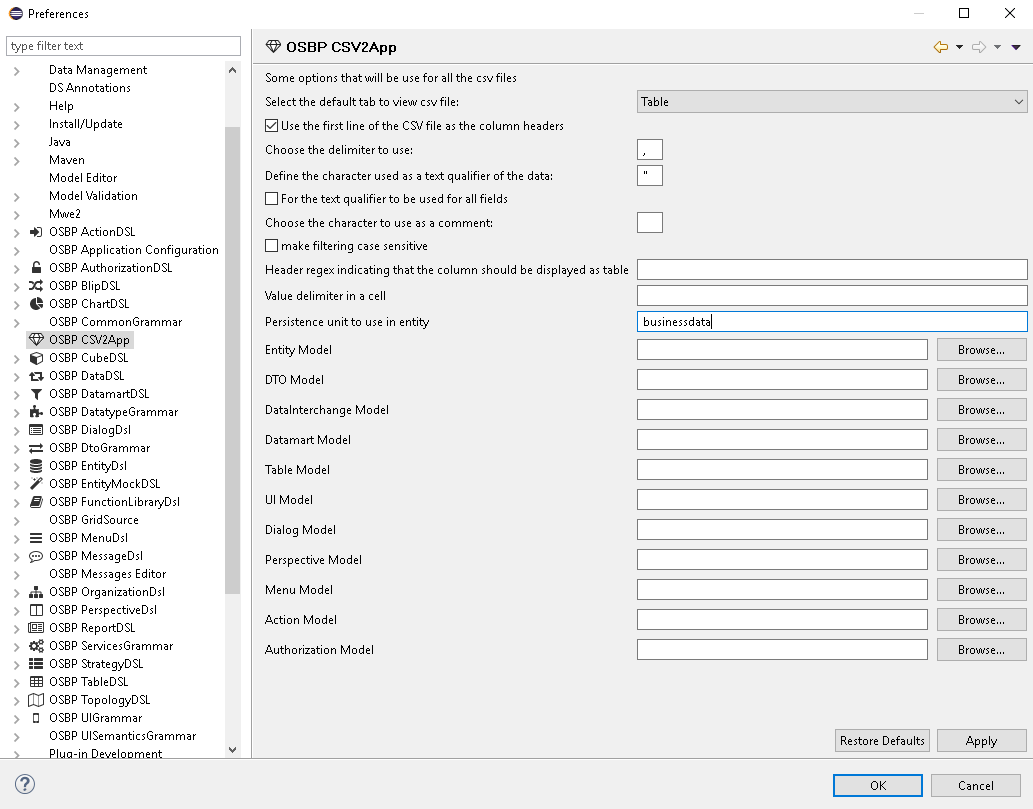
- Configure all DSL model paths which will be modified after running this app. All these models should be found in the
modeldirectory of OSBP Project, in this case org.osbp.myfirstapp.model.*/models/:
- We use entity model as the example:
- All other models could be configured just in the same way as Entity model:
-
DTO modelis myfirstapp.dto file, which should be found in org.osbp.myfirstapp.model.core/models/. -
DataInterchange modelis myfirstapp.data file, which should be found in org.osbp.myfirstapp.model.datainterchange/models/. -
Datamart modelis myfirstapp.datamart file, which should be found in org.osbp.myfirstapp.model.datamart/models/. -
Table modelis myfirstapp.table file, which should be found in org.osbp.myfirstapp.model.table/models/. -
UI modelis myfirstapp.ui file, which should be found in org.osbp.myfirstapp.model.dialog/models/. -
Dialog modelis myfirstapp.dialog file, which should be found in org.osbp.myfirstapp.model.dialog/models/. -
Perspective modelis myfirstapp.perspective file, which should be found in org.osbp.myfirstapp.model.perspective/models/. -
Menu modelis myfirstapp.menu file, which should be found in org.osbp.myfirstapp.model.menu/models/. -
Action modelis myfirstapp.action file, which should be found in org.osbp.myfirstapp.model.action/models/. -
Authorization modelis myfirstapp.authorization file, which should be found in org.osbp.myfirstapp.model.authorization/models/.
-
- All model configuration is finish. Click Apply.
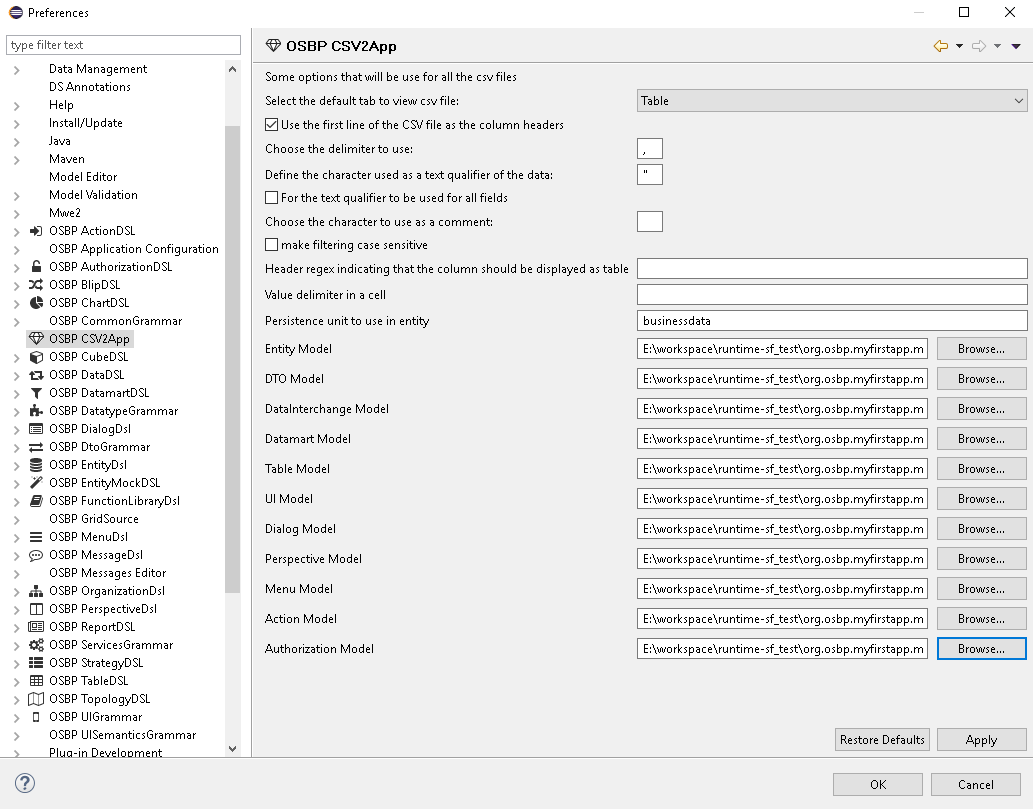
- We use entity model as the example:
- Change the
delimiter to useaccording to your CSV file when necessary. Click Apply to confirm. In this case we change it to;.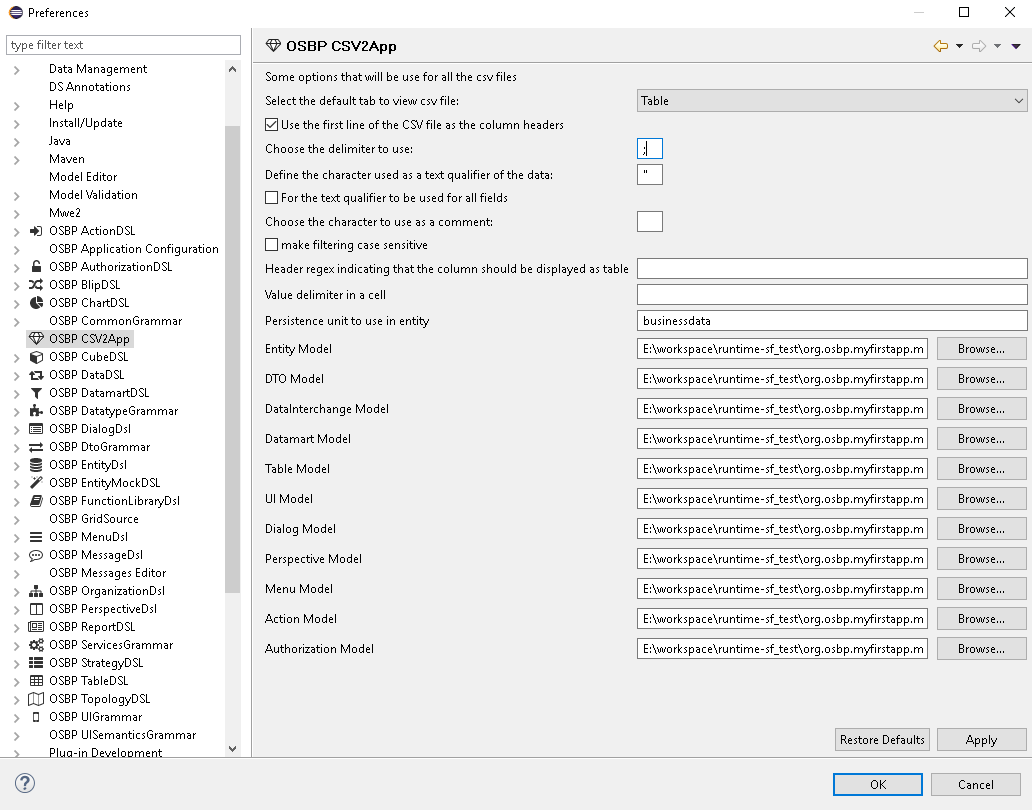
- Click OK to close the Perferences window.
- Find out your CSV file, click and drag it to Eclipse workspace.
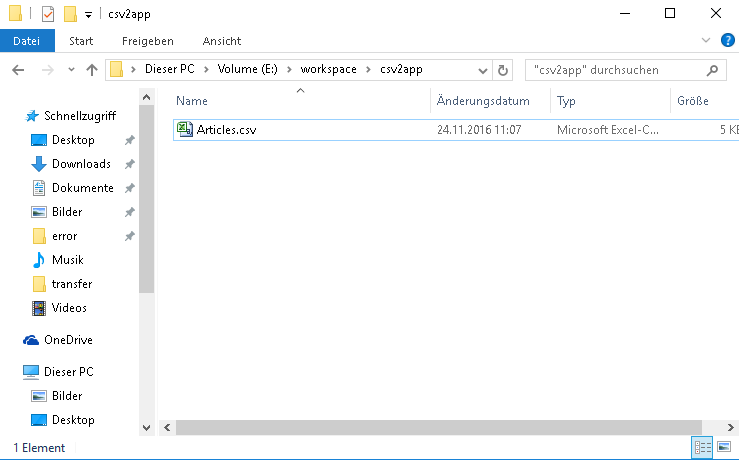
Create DSL models
- On the top right conner of the CSV file, there is a button
Create App. All DSL models based on this CSV file will be generated automatically by clicking this button.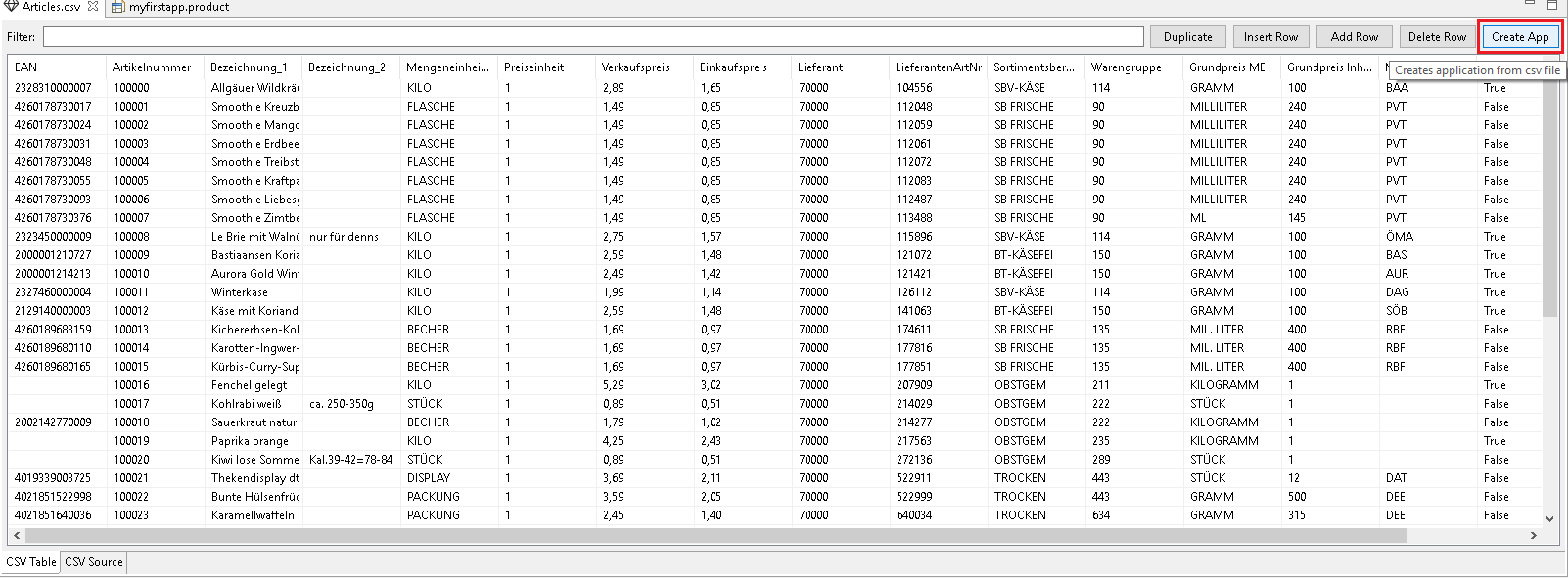
- When it finishes building workspace, you could check all the models we configured in preparation step, they should be all modified according to CSV file.
- In entity model, new entity
Articlesis generated. The entity name is the name of CSV file, and all attributes are defined according to the column names of CSV file.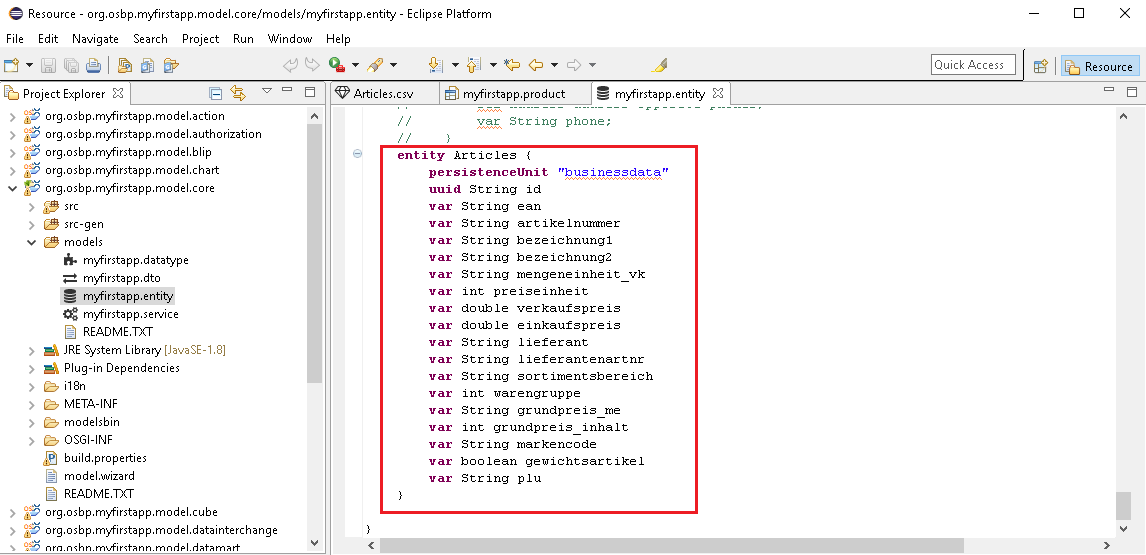
- In dto model, a new dto
ArticlesDtois generated based on the new entity.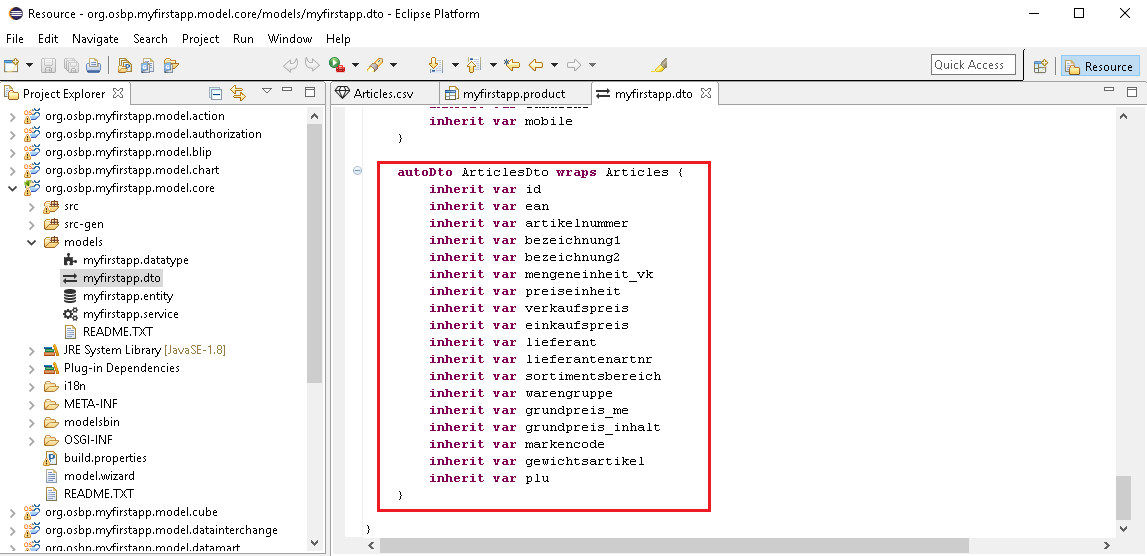
- In ui model, a new ui
Articlesis generated based on new dto.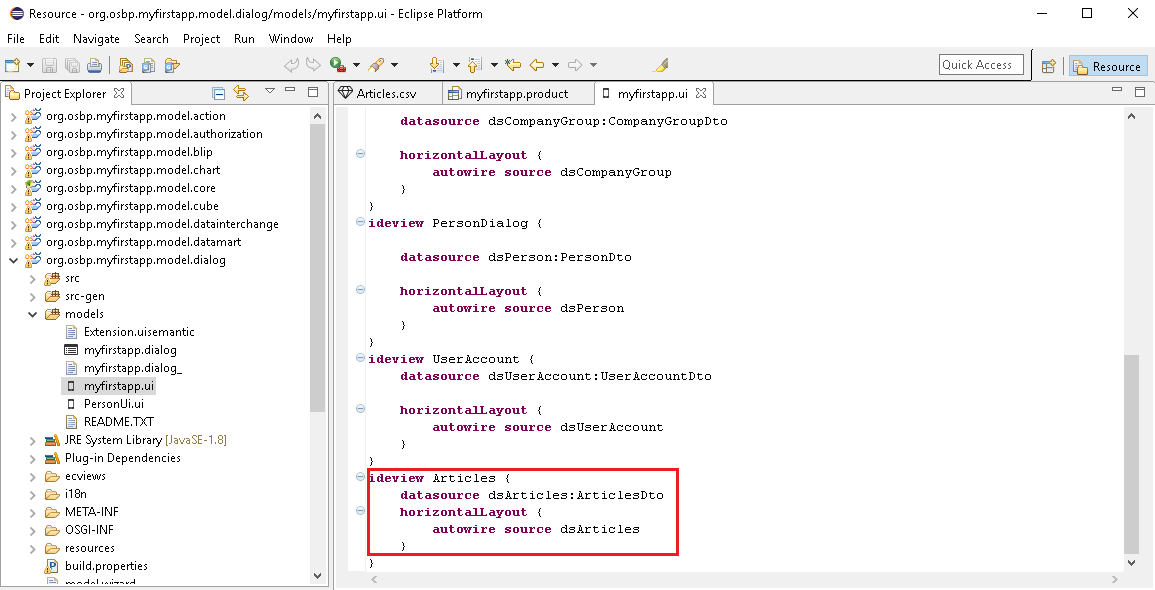
- In action model, 2 new toolbars
Articles_dialogandArticles_tableare generated, they will be used on the new dialog and table.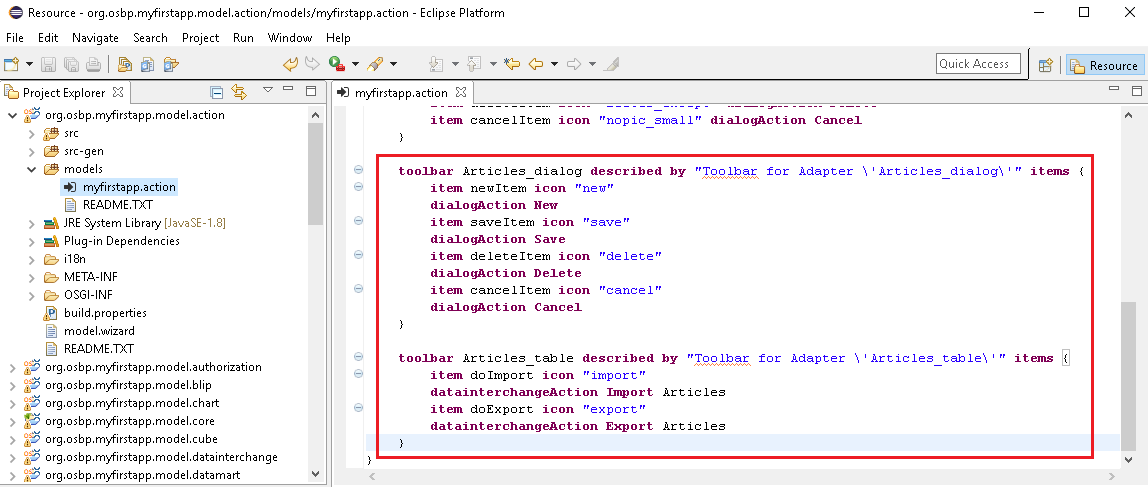
- In datamart model, a new datamart
Articlesis generated for the new entity.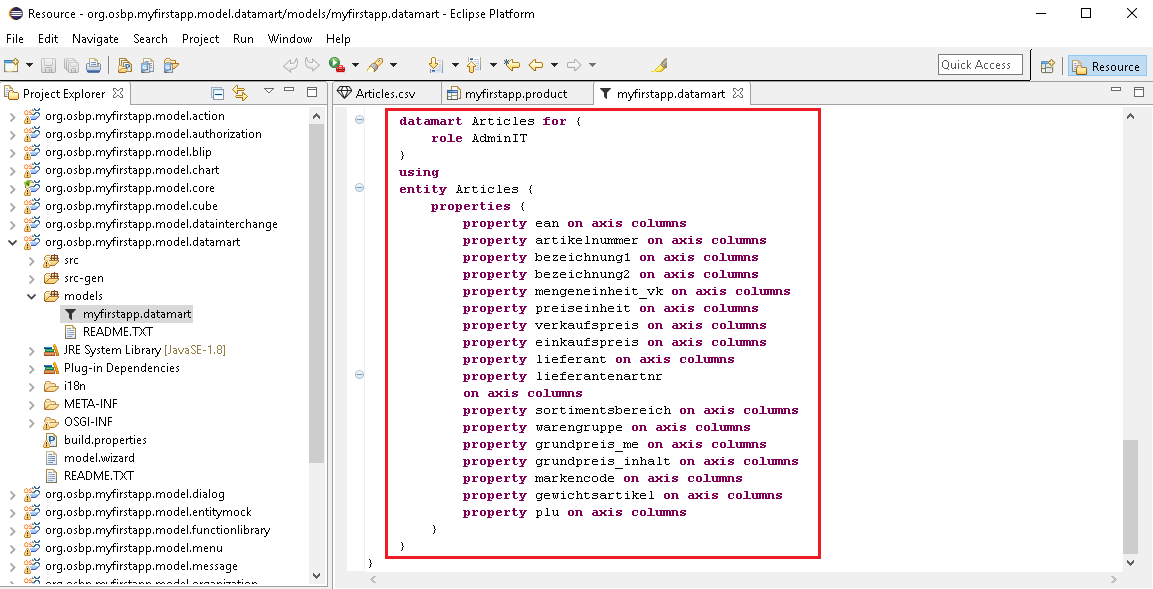
- In table model, a new table
Articlesis generated for the new datamart.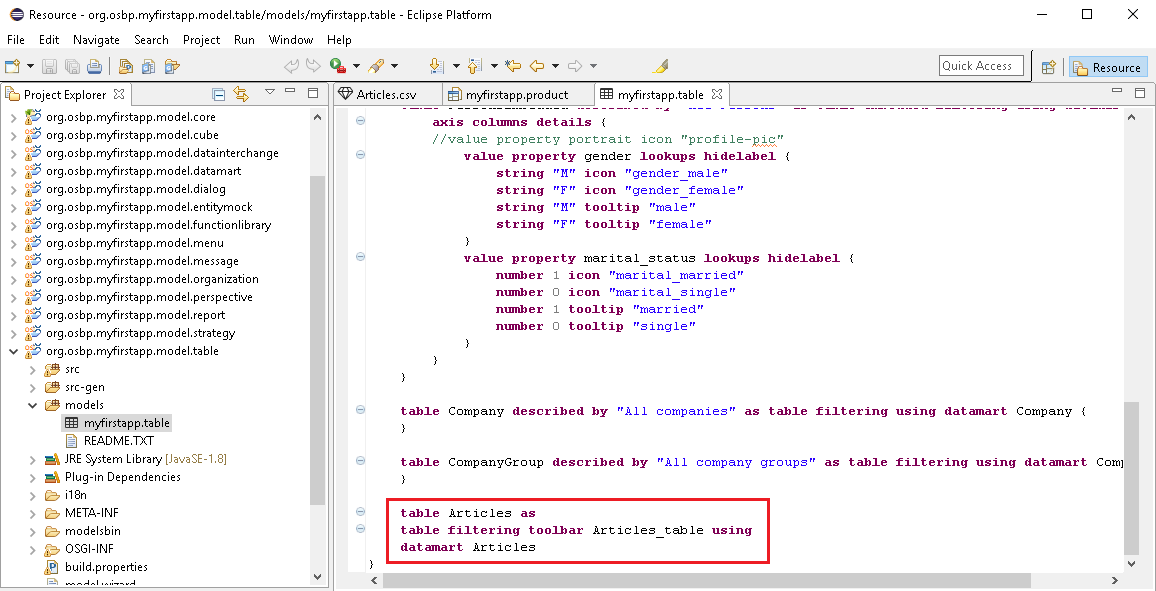
- In dialog model, a new dialog
Articlesis generated based on ui and action model.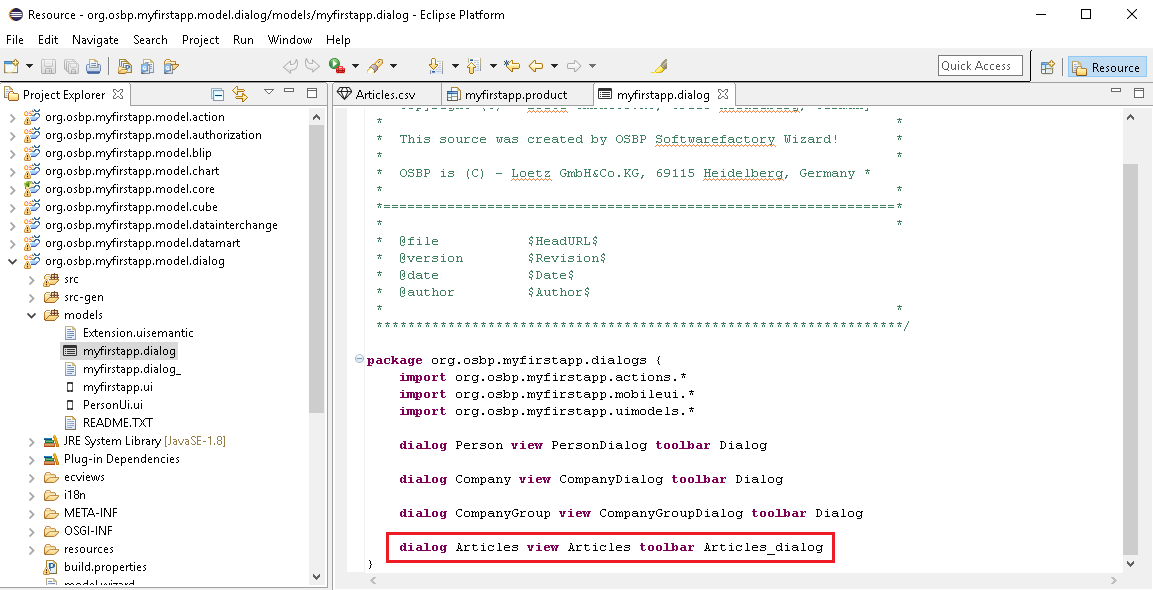
- In authorization model, a new row is added for the new entity.
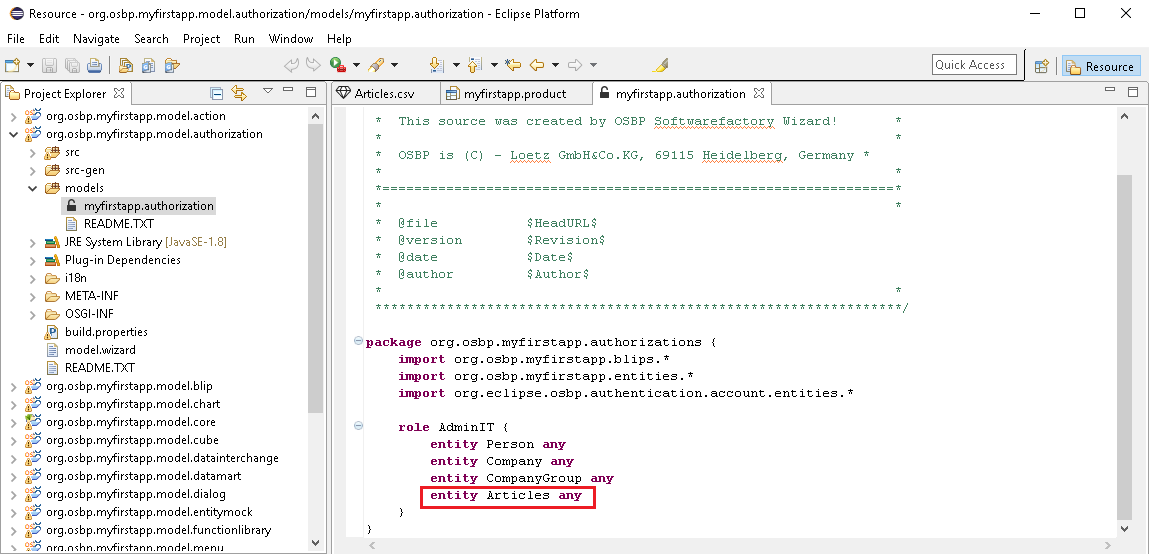
- In perspective model, a new perspective
Articlesis generated for the new table and new dialog.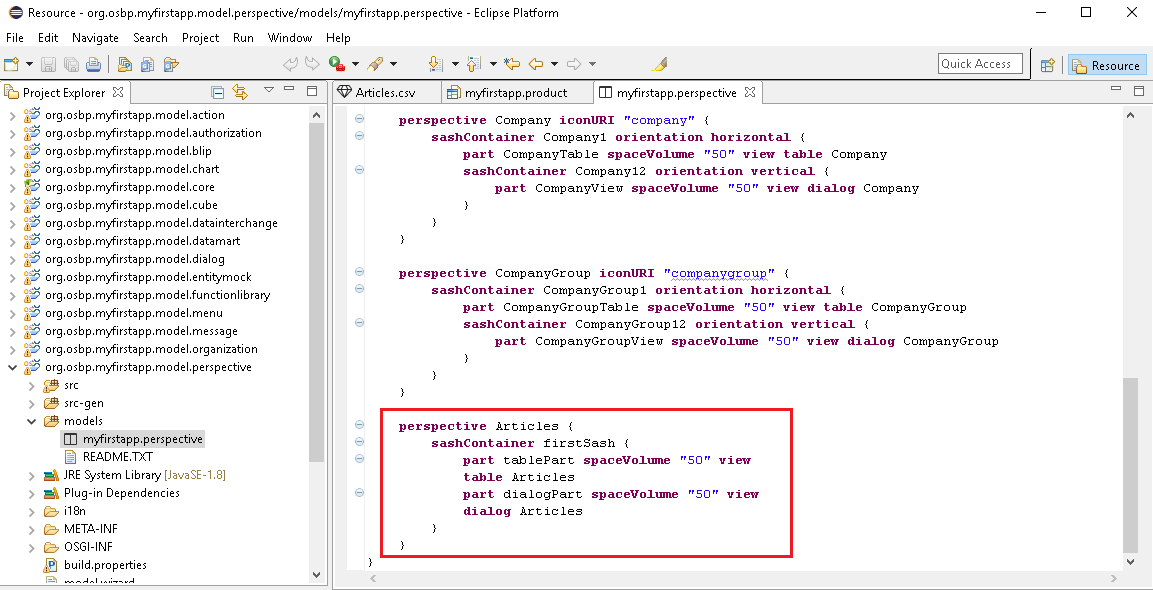
- In menu model, a new menu
Applicationsis generated, in which entryArticlesare defined for the new perspective.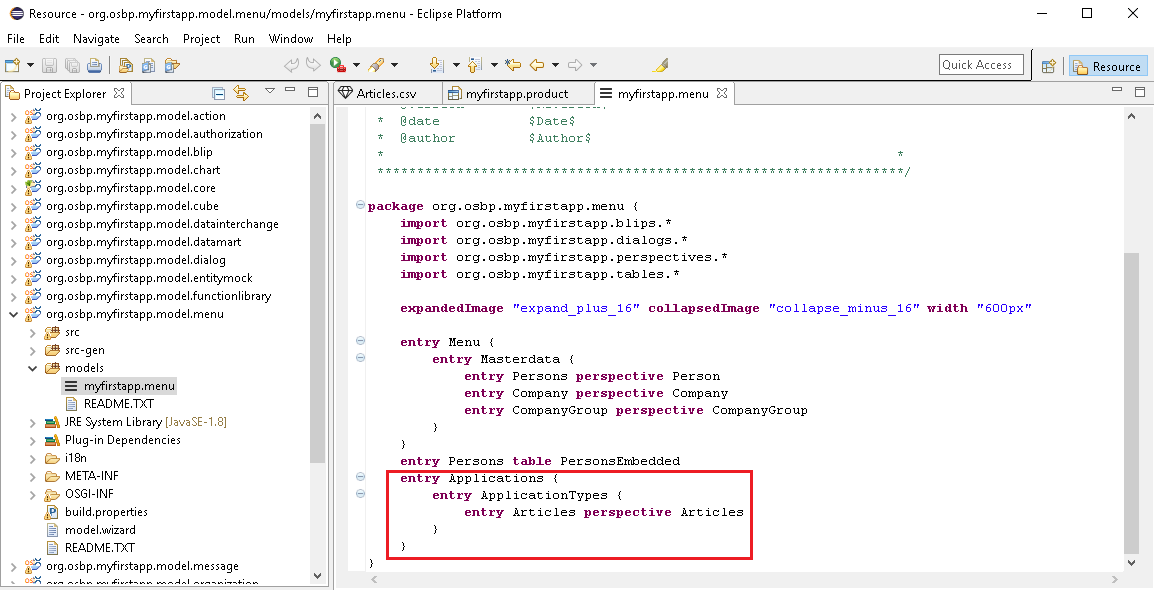
- In datainterchange model, new datainterchage
articlesis defined. The the CSV file path saved here, it is very important for the data import. If you move the CSV file, please do not forget to change the path here as well.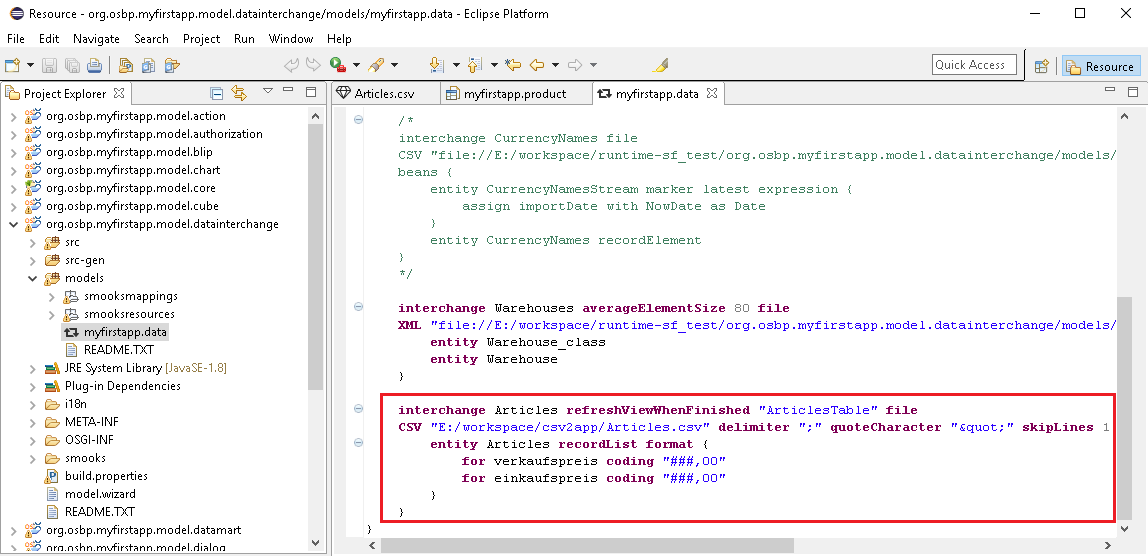
- In entity model, new entity
Import data
Data could be imported after start the OSBP application.
- Start MyFirstApp (How to start MyFirstApp).
- Copy the URL into your browser:
http://localhost:8081/myfirstapp - Enter the user name and password in log in page, e.g. Admin, Admin, save the password and log in.
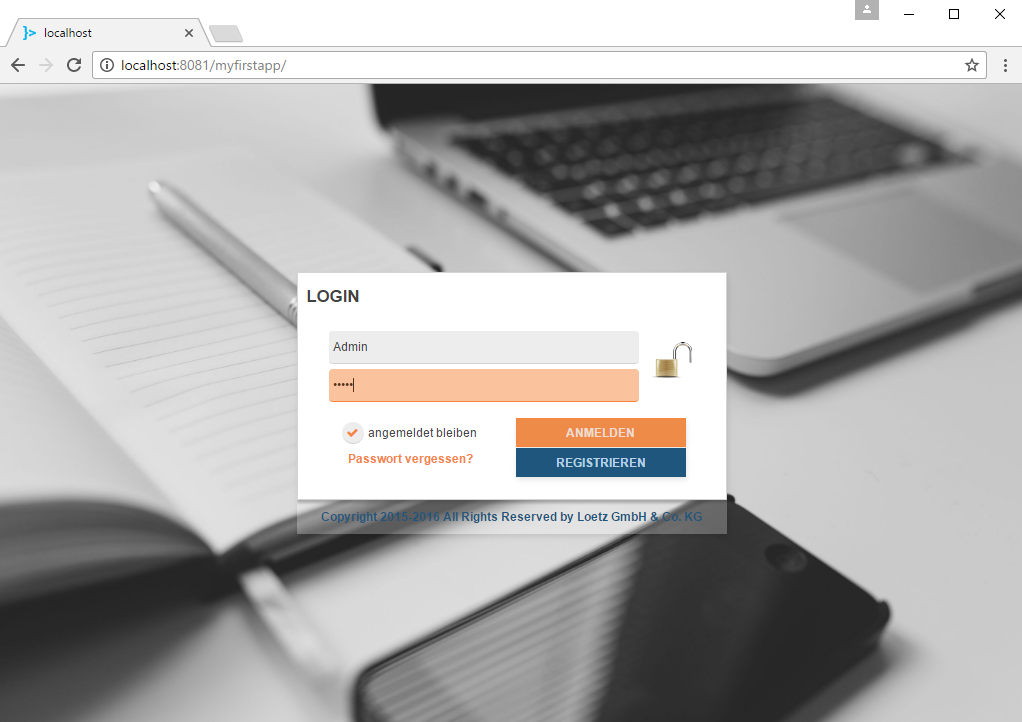
- Click the menu list, you could see at the end of the list, a new entry
Applicationsis generated.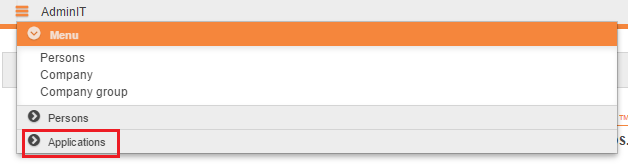
- Expand this entry and click
Articles.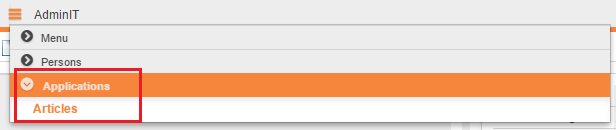
- On left top of the page, the 1.st button from left can be used to import data.
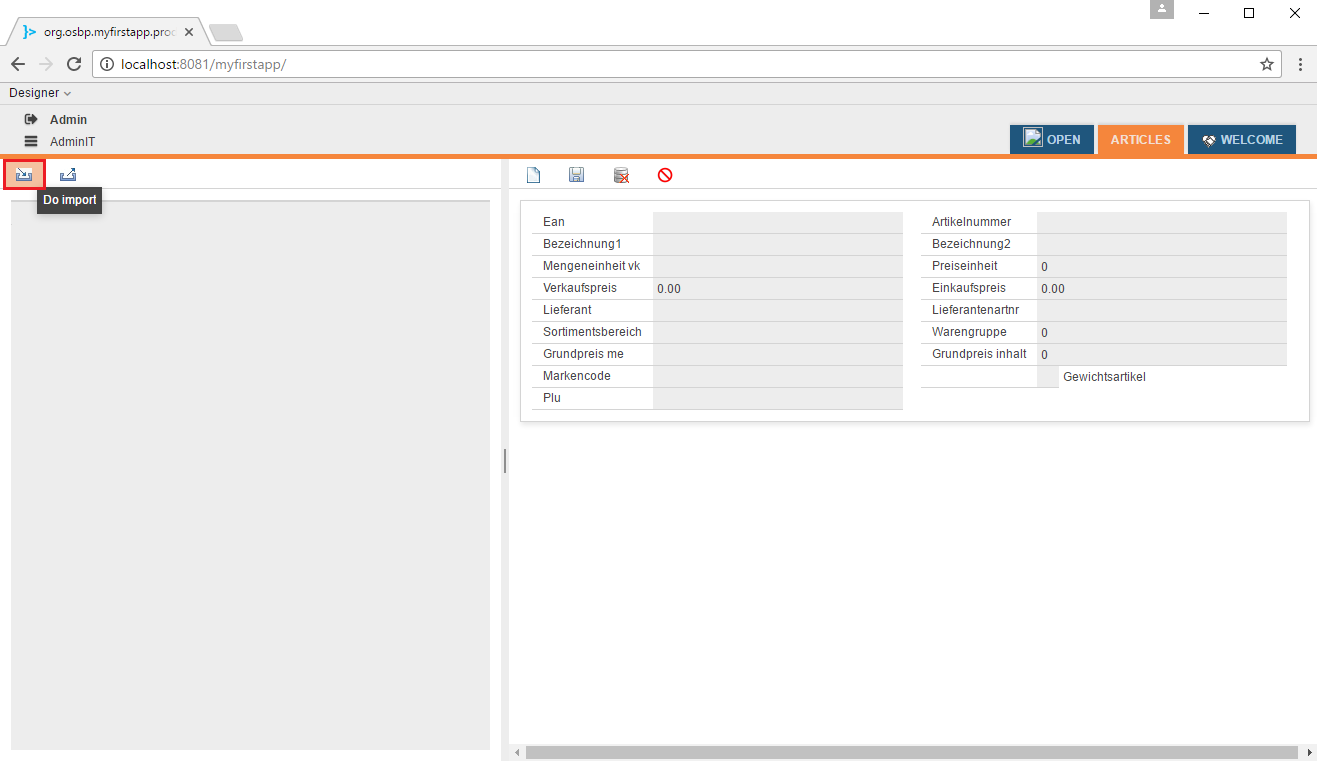
- Wait for a few seconds, you could see all data in CSV file is imported.