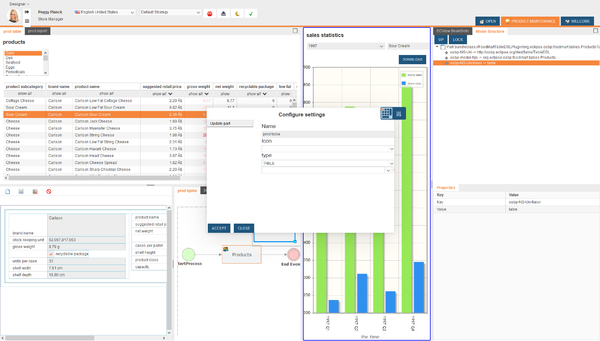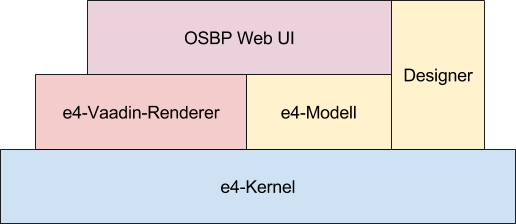Difference between revisions of "OS.bee UI Designer"
| Line 9: | Line 9: | ||
[[File:UIDesigner.png|600px]] | [[File:UIDesigner.png|600px]] | ||
| + | The task of UI Designer is the creation of perspectives based on a “running” OSBP web application. | ||
| − | + | In Vaaclipse, a perspective is described by its Application.e4xmi model (“e4 model” in short). This model is rendered at the startup of a new web session. Additionally, the renderer registers so-called EventHandlers that monitor the e4 model of the active web session for changes (and update the web UI whenever necessary). | |
| + | |||
| + | [[File:01_e4kernel_webUI_Designer.png|600px]] | ||
==== Bundles ==== | ==== Bundles ==== | ||
Revision as of 18:06, 23 October 2017
Contents
OS.bee UI Designer
Customize the user interface of the application during design time as well as during runtime, if required.
Activated users get the ability to customize their perspectives during runtime using any browser, independently and individually.
The UI designer is seemless integrated in the OS.bee Software Factory as soon as it is installed.
The task of UI Designer is the creation of perspectives based on a “running” OSBP web application.
In Vaaclipse, a perspective is described by its Application.e4xmi model (“e4 model” in short). This model is rendered at the startup of a new web session. Additionally, the renderer registers so-called EventHandlers that monitor the e4 model of the active web session for changes (and update the web UI whenever necessary).
Bundles
Configuration
DesignerAddon
Designer Area in the e4 modell
Placeholders within the perspectives
Designer Menu Items
DesignerOverlayExtension
Usage
Activate Designer
Create new Perspective
Copyright Notice
All rights are reserved by Compex Systemhaus GmbH. In particular, duplications, translations, microfilming, saving and processing in electronic systems are protected by copyright. Use of this manual is only authorized with the permission of Compex Systemhaus GmbH. Infringements of the law shall be punished in accordance with civil and penal laws. We have taken utmost care in putting together texts and images. Nevertheless, the possibility of errors cannot be completely ruled out. The Figures and information in this manual are only given as approximations unless expressly indicated as binding. Amendments to the manual due to amendments to the standard software remain reserved. Please note that the latest amendments to the manual can be accessed through our helpdesk at any time. The contractually agreed regulations of the licensing and maintenance of the standard software shall apply with regard to liability for any errors in the documentation. Guarantees, particularly guarantees of quality or durability can only be assumed for the manual insofar as its quality or durability are expressly stipulated as guaranteed. If you would like to make a suggestion, the Compex Team would be very pleased to hear from you.
(c) 2016-2024 Compex Systemhaus GmbH