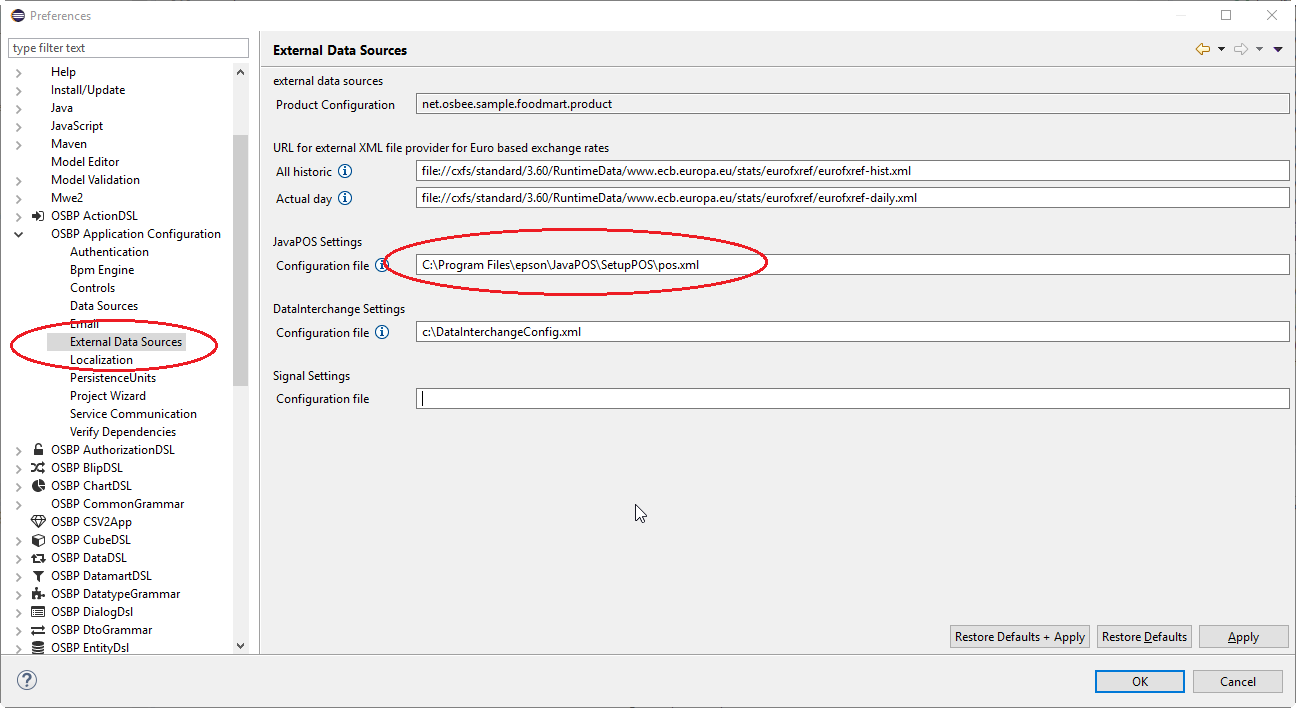OS.bee peripherals for JavaPOS
Contents
OS.bee peripherals for JavaPOS
OS.bee integrates the framework JavaPOS [1]. Purpose of this framework is to abstract peripheral units like printers, displays, dispenser from their physical properties and to present an application interface to Java applications. For each unit it is necessary to define its abstract properties and communication protocol. Each vendor of pripheral units for POS systems comes with his own configuration tool. But all of them end up with a xml file describing all peripheral units available to a single OS.bee application server. The name of this configuration file is not important. For the moment it is not possible to mix units of different vendors in a single file as they put their physical hardware information inside the file while using their individal setup program. OS.bee can only use a single xml file at a time. The path must be entered in OS.bee preferences of IDE using Window->Preferences->OSBP Application Configuration. Don't forget to select the right product to be configured.
Integration of peripheral Units in OS.bee
How to use the javaPos based peripheral devices is described in Peripheral_Devices
WACOM Signature pad
OS.bee Software Factory supports the use of signature pads from Wacom.
Installation prequistits
Supported OS: Windows
You have to install the driver for the signature pad on the machine you want to run the OS.bee application.
[Windows Driver Installer Download]
[Windows SDK Installer Download]
[Lunix SDK Installer Download]
Make a new path entry in your computer's enivronment variables and add a path element for the Wacom SDK java directory according to your processor architecture. As an example: C:\Program Files (x86)\Wacom STU SDK\Java\jar\x64
Integration in OS.bee
How to use the signature pad for the payment process is described in OS.bee_Signature_Pad.
Copyright Notice
All rights are reserved by Compex Systemhaus GmbH. In particular, duplications, translations, microfilming, saving and processing in electronic systems are protected by copyright. Use of this manual is only authorized with the permission of Compex Systemhaus GmbH. Infringements of the law shall be punished in accordance with civil and penal laws. We have taken utmost care in putting together texts and images. Nevertheless, the possibility of errors cannot be completely ruled out. The Figures and information in this manual are only given as approximations unless expressly indicated as binding. Amendments to the manual due to amendments to the standard software remain reserved. Please note that the latest amendments to the manual can be accessed through our helpdesk at any time. The contractually agreed regulations of the licensing and maintenance of the standard software shall apply with regard to liability for any errors in the documentation. Guarantees, particularly guarantees of quality or durability can only be assumed for the manual insofar as its quality or durability are expressly stipulated as guaranteed. If you would like to make a suggestion, the Compex Team would be very pleased to hear from you.
(c) 2016-2026 Compex Systemhaus GmbH