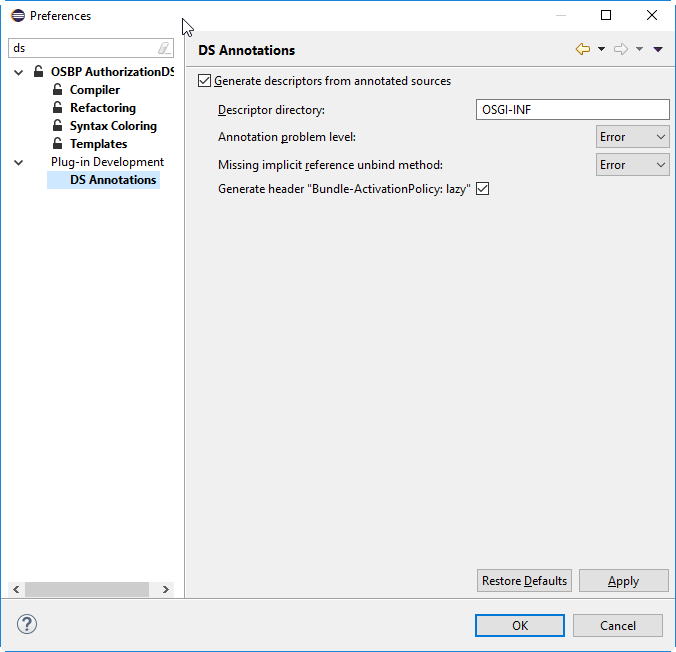Difference between revisions of "OS.bee Documentation for Designer"
(→Pitfalls with new Eclipse installations) |
(→Pitfalls with new Eclipse installations) |
||
| Line 9: | Line 9: | ||
[[File:ds_annotations.png|center|frame|]] | [[File:ds_annotations.png|center|frame|]] | ||
| − | Don't forget to set your target platform correctly as described in the [http://download.osbee.org/documentation/index.php/OS.bee_Software_Factory_Installation_Neon#Set_the_Target_Platform_for_the_OS.bee_Software_Factory | + | Don't forget to set your target platform correctly as described in the [http://download.osbee.org/documentation/index.php/OS.bee_Software_Factory_Installation_Neon#Set_the_Target_Platform_for_the_OS.bee_Software_Factory installation guide]. |
===Eclipse Installation / Installation SWF / New Project from GIT=== | ===Eclipse Installation / Installation SWF / New Project from GIT=== | ||
Revision as of 09:48, 26 March 2018
Contents
OS.bee Documentation for Designer
There are some frequency questions from designer which are not mentioned in other Documentation. In this Page, you could find answer.
Get Started
Pitfalls with new Eclipse installations
Be aware that when installing a new Eclipse environment to look at the preferences for DS Annotations and check the box "Generate descriptors from annotated sources" as OS.bee makes heavy use of automatically generated component descriptors in the OSGI-INF directory. It is unchecked by default for incomprehensible reasons.
Don't forget to set your target platform correctly as described in the installation guide.
Eclipse Installation / Installation SWF / New Project from GIT
Question:
Using Eclispe Neon, execution of Installation Software-Factory as described in the Installation notes, Connect to a GIT Archiv, After Building Workspace the application is not valid (see Screen-Shot) Try to clean the Project was not successful.
Answer:
The version of the installed Software Factory and the version needed for the project do not match.
Please install the appropriate Software Factory version.
cvs2app - question regarding ENUM types
Question:
cvs2app is mentioned in the documentation "App up in 5 minutes" and gives the possibility to create one app directly out of the csv file. One of the first steps is to create an entity, which is generated based on the information on the first line (which contains the column names). In consequence I have 2 questions regarding ENUMS:
- Is it possible to create an entity ENUM out the csv - FILE?
- Is it possible to use an existing ENUM entity during the creation of the app?
For example:
in the entity there is already a definition:
enum type_ps {
PROCESS_DESCRIPTION, ORGANISATIONAL
}
and the csvfile looks as follows:
ticket_type_number;ticket_type_description;ticket_type_ps_type
1;CRS handling;PROCESS_DESCRIPTION
2;Administrative;ORGANISATIONAL
3;Delivery package;ORGANISATIONAL
4;Software behaviour;PROCESS_DESCRIPTION
Answer:
Yes it is possible. When using the latest version (from feb 2018), it is possible to supply various meta-information to each column. One meta-info is the hint to the application builder that this column is meant to be a ENUM. By default it wouldn't be possible to guess that fact.