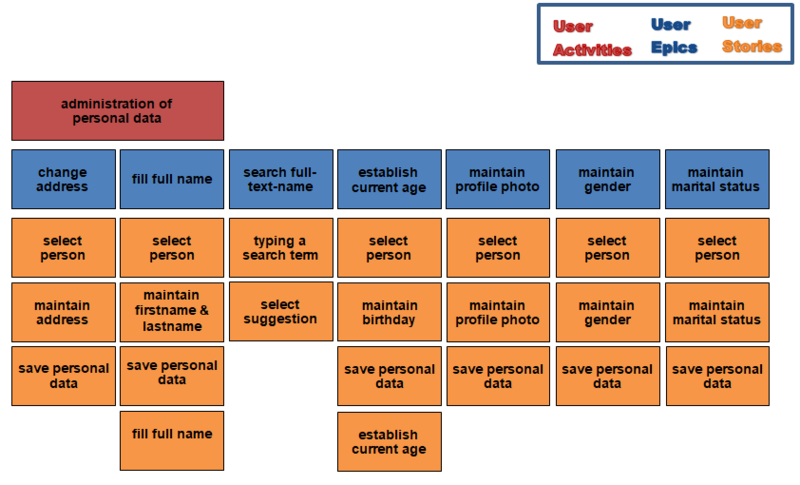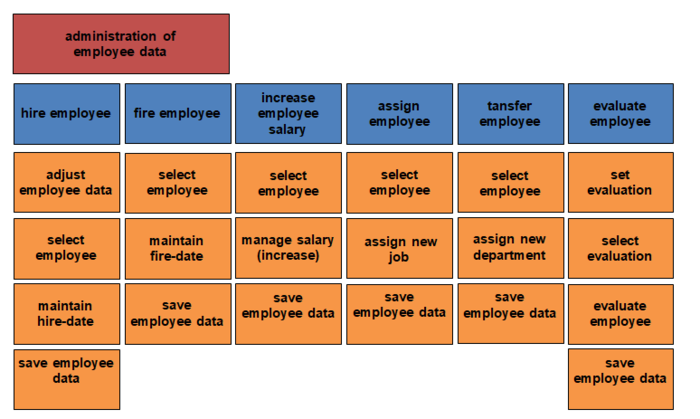Difference between revisions of "OS.bee Tutorial"
(→Requirement) |
(→User epics) |
||
| Line 21: | Line 21: | ||
Each tutorial step can be executed separately; you don’t need to totally complete the tutorial in once. | Each tutorial step can be executed separately; you don’t need to totally complete the tutorial in once. | ||
| − | === | + | ===Use cases=== |
| − | + | The personal administration should be extended by the following use cases: | |
| + | * Change address | ||
| + | * search person with full-name | ||
| + | * establish current age of person | ||
| + | * add profile picture | ||
| + | * add gender | ||
| + | * add marital status | ||
===User stories=== | ===User stories=== | ||
Revision as of 11:25, 19 July 2018
Contents
OS.bee Tutorial
This tutorial uses the basic OS.bee application My1App to show how OS.bee works step by step.
Story board
Tasks
The task for the user of this tutorial is first the administration of personal data and then the main task is the administration of employee data.
Story map
Requirement
My1App is a personal administration application consisting of a collection of models based on OS.bee Domain Specific Languages. The My1App is generated by Eclipse wizards; the wizards build the Eclipse workspace, provide the basic structure and a number of consistent objects of models. So before executing the tutorial steps in this tutorial using My1App, the appropriate wizards must be installed. You can find more information about installation in doc of My1App.
Each tutorial step can be executed separately; you don’t need to totally complete the tutorial in once.
Use cases
The personal administration should be extended by the following use cases:
- Change address
- search person with full-name
- establish current age of person
- add profile picture
- add gender
- add marital status