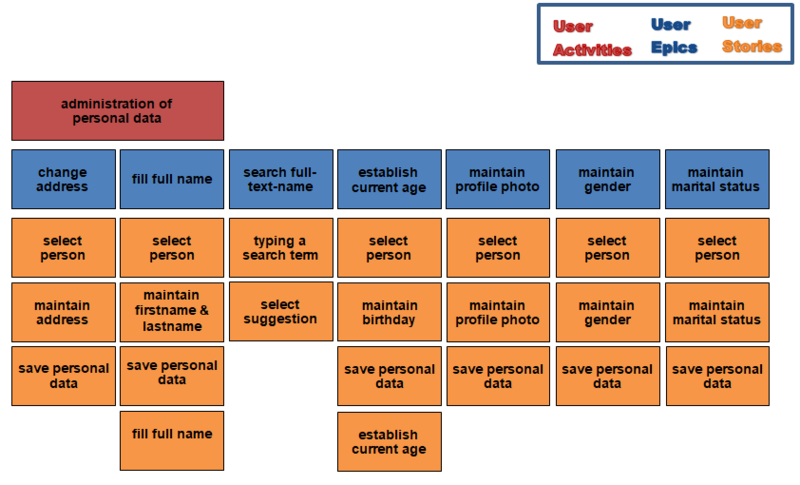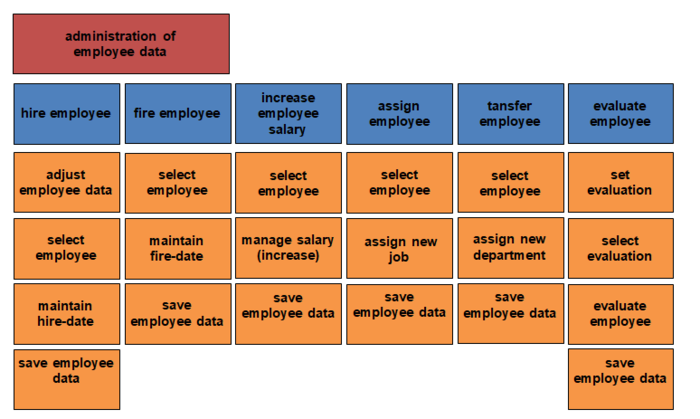OS.bee Tutorial
Contents
Introduction
This tutorial will introduce the architecture, technology and functionality of OS.bee using basic OS.bee application My1App.
My1App is a personal administration application consisting of a collection of models based on OS.bee Domain Specific Languages. It is generated by Eclipse wizards; the wizards build the Eclipse workspace, provide the basic structure and a number of consistent objects of models.
We use the "2BEE concept":
- describe the requirements from the point of a fictive user with using story map
- technically implement the requirements of user
You can step by step expand the rudimentary person administration (which has only basic configuration) with the user stories described in the story map, and then generate an employee administration based on your new person administration.
Please notice:
- The task solutions can often be solved either by DSL code or graphic modeling. We will only present the solution with DSL code in this tutorial. You can use any one of them as you will.
- Each tutorial user stories are independent from each other; you don’t need to totally complete the tutorial in once.
Requirement
My1App is a personal administration application consisting of a collection of models based on OS.bee Domain Specific Languages. It is generated by Eclipse wizards; the wizards build the Eclipse workspace, provide the basic structure and a number of consistent objects of models. So before executing the tutorial steps in this tutorial using My1App, the appropriate wizards must be installed. You can find more information about installation in doc of My1App.
My1App has the following basic objects:
- The superclass BaseID, which has only one attribute identifier (id) as UUID (See UUID). It is the technical key as a basis of identification and it is an obligation for all entities.
- The entity Person , which inherits the identifier attribute (id) from the superclass BaseID and has additional personal attributes.
The following vertically divided person-view represent the entity Person in My1App, on the left side is the Person-Table and on the right side is the Person-Dialog:
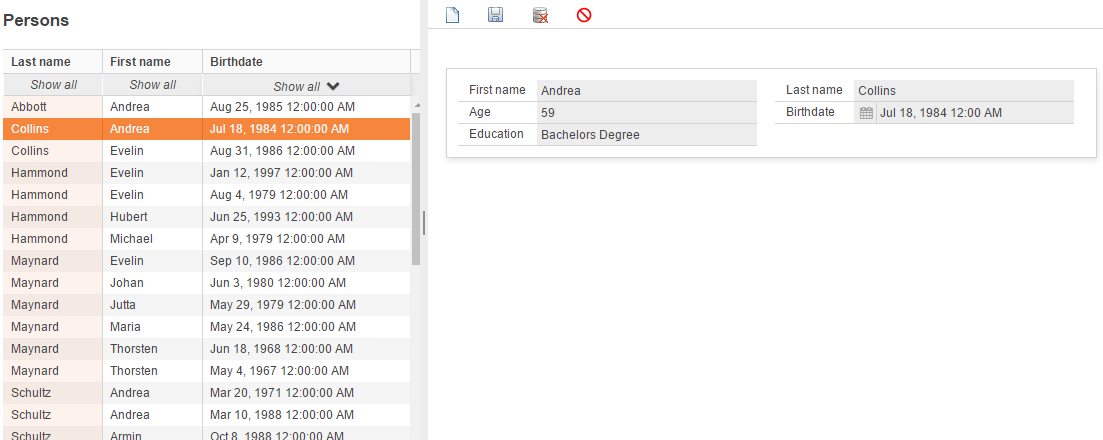
Purpose
The task for the user of this tutorial is first the administration of personal data and then the main task is the administration of employee data.
Use cases
The personal administration should be extended by the following use cases:
- change address
- search person with full-name
- establish current age of person
- add profile picture
- add gender
- add marital status
The expected employee administration is described by the following use cases:
- hire employee
- fire employee
- increase salary of employee
- assign employee
- transfer employee
- evaluate employee